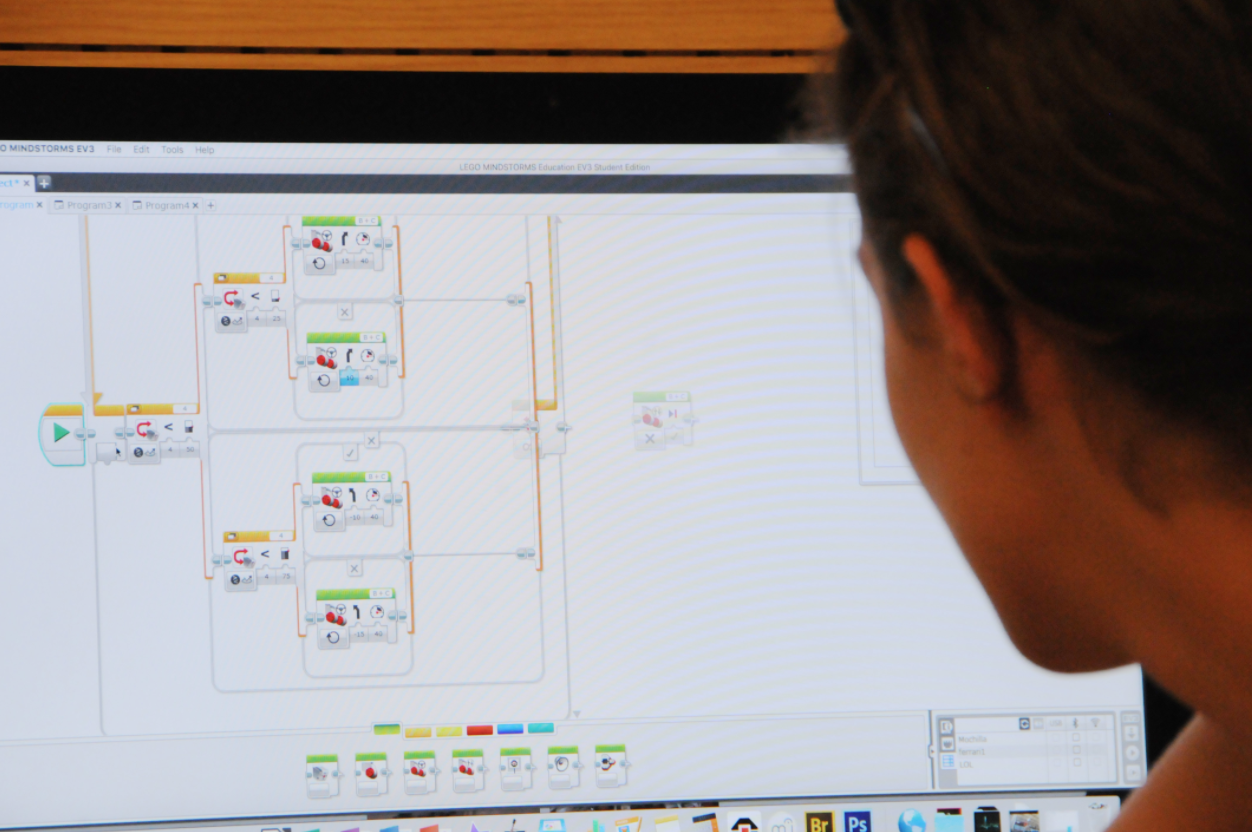Digital Education
At Athens College, we enhance the desire to learn by constantly adopting new approaches. Interactive materials, easy-to-use software, and platforms that manage the educational process are available to all teachers to help them enrich their lessons and to create multiple presentations and situations in which students can experiment in order to stimulate them.
Digital, interactive, multimedia educational materials
We provide suitable multimedia materials for each discipline/subject (encompassing sounds, images, movement, concept maps, self-assessment tools) in order to present topics, and in particular difficult concepts, in multiple ways. The contemporary stylistic features of our interactive materials are pivotal in engaging students and helping them make connections to the content of their textbooks.
Teachers learn to select, transform and create educational materials, which are the foundations of interactive books. At the same time, they are trained to not only use, but also to develop creative, digital educational applications.
Digitized books are enriched with multimodal texts, which use a combination of techniques and styles to convey ideas and meaning. Photo quality, print font, video size and quality, as well as the selection and display of information are all- important factors that contribute to the multimodality of the text. In turn, this leads to an easier understanding of concepts and the enjoyment of the reader. Integrated with the presentation of topics/concepts are self-assessment tools at the end of each unit/module in the form of closed-ended questions that immediately evaluate the effort and aim at improving learning comprehension and retention.
As an alternative method for understanding concepts, students have an opportunity to create their own educational materials using multidisciplinary approaches. For instance, in Biology classes, students are given access to three-dimensional images of the human heart. By viewing the heart from different angles, they can better understand how blood flows through the arteries. Similarly, in Mathematics, a video guides students in gradually solving a problem, or in discovering the sides of a polygon, and the parts that make up a solid. Students test the results obtained from changes in the values of a function or even the behavior of an inscribed triangle with every change in the radius of the circle…
Within the pages of their e-books, students are now able to discover knowledge through interactive maps and virtual visits to locations, museums, archaeological sites, and cities.

Application for self-assessment and assessment of students’ knowledge
We create eQuizzes for all grade levels and all subject areas so that students can better comprehend and retain the course content and teachers can more accurately assess student understanding of the material. Students complete eQuizzes either at home or in school. With eQuizzes, teachers get instant results and detailed statistics that enable them to track student progress and identify points that need further revision.
Digital platforms to manage the educational process
We have an integrated distance-learning platform that hosts a variety of activities that enhance the educational process.
The use of a unified digital platform to manage the educational process from Kindergarten through the IB DP is critical for the seamless operation of the distance instruction that we provide because:
- Teachers can create with ease and without specialized, technical knowledge their digital rooms and “invite” their students, giving them special rights.
- The philosophy behind the digital learning environment created by the eLearning platform resembles that to which teachers and students are accustomed in the real world.
- The possibilities provided add real value to the educational process and do not halt or hinder a creative approach to teaching and learning.
- Through the environment itself, teachers and/or students have an opportunity to start dialogues by attaching files, which are then archived in a special repository and updated through reminders.
- Calling Team (class) members to start a video conference using the PC’s camera or an interactive surface is accomplished through a simple “press of a button” in the environment of the digital room.
- Video-conferencing possesses all the qualities and possibilities that eliminate distance and provides students with elements and procedures that resemble a classroom. These include: the participation of all and/or certain members of the team; the ability to invite external speakers or other teachers for co-teaching; rules of dialogue; sharing of materials; simultaneous interactions in files or notes using a stylus and/or keyboard, which are displayed in real time on the participants’ screens and then archived; taking quizzes; transferring files; displaying presentations; displaying teachers’ and students’ computer screens upon request and consent; recording conversations once necessary permission to record has been granted, and more.
- Students and teachers share but mostly interact on digital “whiteboards” whose content can be created in real time or prepared in advance. The content is then archived so that users can refer to it at any time.
- Teachers distribute digital materials to their students, comprised of all types of files (text, spreadsheet, audio, photo, video, etc.).
- Within the environment, students and teachers interact not only on shared files, but also on applications that offer sharing functions.
- Easy configuration of the educational repository is possible in order to meet the needs of each class and thus facilitate the learning process.
- Teachers can easily change students’ rights even on the digital material stored in the repository.
- Teachers can assign specific tasks to a group or to all students, based on dates, with instructions and attached study and research files.
- Teachers have the ability to not only assess students’ “tests,” which reflect the efforts of students, but also to comment on each of the students’ attempts so that they learn from their mistakes.
- 1Students can view the tasks assigned to them on an online calendar and to choose the order in which they will carry out their studies.
- Within the same environment, teachers can easily create assessment tests, specifying in tandem with the types of exercises, the different score for each question and the feedback that will be provided for each.
- Teachers can monitor the progress of their students’ efforts on the tasks they have assigned (including monitoring the amount of time that a student has devoted to the study of a particular file).
- Teachers and students can create sub-groups within the class team, which offer the same aforementioned possibilities, but in different, separate digital spaces with the often times required privacy.
- Teachers can create teams of class parents so that they can easily inform each other (selectively and simultaneously) of issues that concern the school life of the students in a particular section.